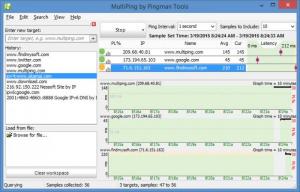MultiPing
3.20.2
Size: 6.3 GB
Downloads: 4376
Platform: Windows (All Versions)
The “ping” part in this application’s name, obviously refers to the fact that it can ping a host, address or target. And the “multi” part in its name refers to the fact that it can ping multiple hosts. As a matter of fact, MultiPing can ping hundreds of TCP/IP hosts at the same time. The results of the ping process are nicely presented on the application's interface. If you want to, you can set up alerts and customize several alert parameters.
MultiPing provides support for 32- and 64-bit Windows editions, any edition from XP and Server 2003 onward. Download an installer, run it, and a setup wizard will show up and help you quickly install MultiPing on your Windows-powered PC.
A “thanks for trying MultiPing” dialog shows up when you launch the application. It features a link to a useful Getting Started guide, it tells you that you can discover and monitor every device on your network, that you can set up and customize alerts, that you can specify whether to trace with the IPv4 or IPv6 protocol, and more.
The first thing I liked about the interface is that it is quite easy to use; it won’t take long to figure things out and you won’t have any problems using the interface to access all the functionality MultiPing has to offer. The second thing I liked about the interface is that it is customizable; you can play with multiple options and set the interface just the way you like it.
From a functionality point of view, you can expect to get the following from MultiPing: ping multiple hosts at the same time; ping results are clearly presented on the interface; set up and customize alerts (play a sound, send out an email, launch and executable, and more); scan a range of IPs and automatically track all devices on your network; and more.
MultiPing is free to use for a trial period of 30 days. You will have to purchase a license if you want to keep using it once the trial period expires.
MultiPing is easy to use, it lets you play with lots of options, it works as advertised. What more could you want?
Pros
MultiPing will work just fine with pretty much any Windows edition you can think of. MultiPing has a good looking and user friendly interface that can be customized. Use MultiPing to ping multiple hosts. Set up and customize alerts. There’s a comprehensive Getting Started guide that provides useful information about using MultiPing.
Cons
Trial limitations: 30-day trial; nag screen that forces you to wait for 7 seconds.
MultiPing
3.20.2
Download
MultiPing Awards

MultiPing Editor’s Review Rating
MultiPing has been reviewed by George Norman on 06 Apr 2015. Based on the user interface, features and complexity, Findmysoft has rated MultiPing 5 out of 5 stars, naming it Essential